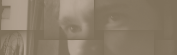Blog - Movable Type AutoSave plugin
 Movable Type AutoSave plugin
Movable Type AutoSave plugin
This AutoSave plugin has been obsoleted by Movable Type 4.0's auto-save feature.
Ever had a browser or computer crash, or closed a window by mistake while typing a blog entry? Or clicked a link by accident, and crossed your fingers while hitting the "back" button just to come back to a blanked-out form? No more!!!
This auto-save plugin for Movable Type acts on all new and unpublished entries, in both the back-end and bookmarklets. Whenever you've typed some new text within a span of time that you define, the entry gets saved automatically! Was the power fuse to blow, simply go back to your entries list to find a recent version of your precious text saved in an "unpublished" state.
![]()
![]()
According to Six Apart's ProNet Plugin Survey, 100% of AutoSave users think that this plugin should be included in the core of Movable Type! That's how good it is!
Features
- Auto-saves all new and "unpublished" entries
- Works within both CMS and quickpost bookmarklets!
- AJAX-like saving is quasi-transparent and won't affect your typing!
- Save time interval customizable (decide whether to save every 30 seconds or every 5 minutes, to suit your own pace)
- Doesn't save when you haven't typed, so no useless requests
- Last save time displayed below the entry body field
- Useful "save now" link for when you've just coined that perfect wording
日本語の説明はこちらにあります。 (oscarさんありがとうございます。)
Download
AutoSave plugin version 1.3.1
Tested on Movable Type 3.3 and 3.4 (should work with 3.2, and maybe with some earlier versions)
Tested with Firefox 1.5, 2.0, Internet Explorer 6, Safari 1.3, 2.0
This AutoSave plugin has been obsoleted by Movable Type 4.0's auto-save feature.
AutoSave_1_3_1.zip (7K)
Movable Type 3.2 (or earlier) users must download the plugin BigPAPI version 1.04 and put it in the AutoSave folder.
BigPAPI_1_04.zip (3K)
Installation and setup
- Place the
AutoSavefolder inside of your Movable Type installation'spluginsfolder (typically/cgi-bin/mt/plugins/) - Give execution privileges to file
AutoSave.cgi, and foldersAutoSave/andAutoSave/tmpl/(chmod 755), and read-only privileges to other files (chmod 644)
Optionally, you can edit settings for the whole system (Plugins menu in System Overview) or on a per-blog basis (Plugins tab within a specific blog's Settings menu).
Next time you create a new entry or edit an unpublished one, you'll experience auto-save in action!
One little warning: Try not to use the browser's "back" button while auto-save is active. Auto-saving disrupts the browser's history and using the "back" button afterwards might give unexpected results.
User agreement
This software's author will not be held responsible if data was to be lost or damaged because of its use.
Version history
- 1.3.1 - 2007/5/24 - Fixed Gecko 1.9 bug (Firefox 3)
- 1.3a - 2007/4/12 - Fixed Safari bug
- 1.2 - 2006/9/25 - Fixed minor bugs/annoyances:
- Now resets entry date/time when using "Save" button in bookmarklet
- "Saved at XX:XX:XX" now displays server time
- Fixed potential warning when using default settings (Thanks to drry) - 1.1 - 2006/9/13 - Fixed bugs relating to bookmarklet
- 1.0.2 - 2006/9/12 - Added message in bookmarklet asking to select weblog
- 1.0.1 - 2006/9/11 - Fixed minor risk of auto-save after user clicked "Save"
- 1.0 - 2006/9/8 - First release
Suggestions and comments
Suggestions to improve this plugin are welcome.
Update notifications
To be notified of the latest updates to this plugin and other great plugins, please install MT Plugin Network.
Posted on September 8, 2006 at 12:00 | Tweet
|
Trackback
Comments RSS
This is an amazing plugin! Thank you!
Posted by Jesse Gardner on September 9, 2006 at 22:50
Hello,Patrick.
BigPAPIプラグインをAutoSaveフォルダ内に置くように指定しているのですが、これは必須でしょうか?
一般的にはBigPAPIはPlugins直下に置かれることの方が多いと思うのですが。
Posted by oscar on September 11, 2006 at 23:28
oscarさん、レビュー&コメントどうもありがとうございます!
BigPAPIの場所は、どちらでも構わないと思います。
BigPAPIはもちろんMT3.2(以下)のみ必要です。MT3.3+だとBigPAPIを置かないほうがいいと思います。
Posted by Patrick on September 11, 2006 at 23:31
とりあえず要望です。
MT3.3になって、エントリーが未保存のまま、サイトを移動するとメッセージが出るようになりましたが、AutoSave pluginで保存されている状態でも、メッセージが出ます。自動保存された場合に、このメッセージの表示をさせないように出来ると良いのですが。
Posted by oscar on September 13, 2006 at 14:05
oscarさん、コメントどうもありがとう!
「保存されていないエントリへの変更は失われてしまいます。」というメッセージのことですね?
そのメッセージを発生する「dirty」というフラグをちゃんとクリアしていますが、その問題は開発初めてから、何度か気付いています。
でも今確認したも、自動保存されるとちゃんとフラグがクリアされていて、メッセージが表示されません。
今日も修正したので、最新版にアップグレードして、まだ問題が発生するか確認していただけますか?
Posted by Patrick on September 13, 2006 at 14:16
>最新版にアップグレードして、まだ問題が発生するか確認していただけますか?
あっ、本当だ。
こんなに早くバージョンが上がってると思ってませんでした。確かにその現象が出たのは、古いバージョンを使ってです。
お騒がせしました。
このプラグインは、すごくお気に入りです。
Posted by oscar on September 14, 2006 at 23:40
プラグインを公開してから、いろんな小さな修正してしまった。バージョンが早く上がってすみません。多分しばらく変りません。
また何か気になる点がありましたら、教えてください。
Posted by Patrick on September 14, 2006 at 23:44
設定がない状態ですと、2 つの warnings が出てしまうので、問題なければ次のパッチをご検討ください。もしくは、他のもっと良い回避策があればよろしくお願いします。
--- AutoSave/AutoSave.pl 2006-09-13 11:13:40.000000000 +0900
+++ AutoSave/AutoSave.pl 2006-09-13 11:13:40.000000001 +0900
@@ -90,9 +90,9 @@
my ($cb, $app, $template) = @_;
my $cfg_obj = $plugin->get_config_obj('blog:' . $app->param('blog_id'));
- $cfg_obj = $plugin->get_config_obj('system') if $cfg_obj->id eq '';
+ $cfg_obj ||= $plugin->get_config_obj('system');
my ($interval, $timeout);
- if ($cfg_obj->id ne '') {
+ if ($cfg_obj->id) {
my $cfg_data = $cfg_obj->data();
$interval = $cfg_data->{'interval'};
$timeout = $cfg_data->{'timeout'};
また、次のリリースでは、ディレクトリとファイルのパーミッションを次のように変更しておいてもらえると嬉しいです。
AutoSave/, AutoSave/AutoSave.cgi, tmpl/ を 755 ( drwxr-xr-x )。
AutoSave/AutoSave.pl, AutoSave/AutoSave.pm, AutoSave/tmpl/config.tmpl を 644 ( -rw-r--r-- )。
AutoSave.cgi を FastCGI で動かしていますが、非常に快適です。まさに自分が欲しいと思っていた素晴らしいプラグインです。どうもありがとうございます。
Posted by drry on September 15, 2006 at 11:16
AutoSaveが気に入ってくれて、とても嬉しいです。
パッチありがとうございました。次のリリースに必ず修正します。
こちらは設定なしで使っていますが、なぜかwarningの発生がないようです。サーバー設定の違いかも知れません?こちらはPerl 5.8.7で、FastCGIは多分利用していません。
パーミッションの件、早速書き直しました。
__
There's an issue where warnings may occur when using the plugin's default settings. A workaround is to save the settings once at blog level (Settings -> Plugins), or otherwise apply drry's patch above.
This patch will be applied on the next version (1.1.1 or otherwise).
Posted by Patrick on September 15, 2006 at 13:03
こんにちは、Patrickさん。
プラグインを使っている他のかたで、「新規エントリーを押して、MT側の保存ボタンを押すまでは、書きかけの下書きエントリーが複数、設定時間に添って出来上がるようです。」と、おっしゃっている方がいます。
http://amaraku.chu.jp/day-b/archives/2006/09/16_mt.php
なにか、考えられる理由ってありますでしょうか。
Posted by oscar on September 18, 2006 at 18:35
oscarさん、こんにちは。
お知らせありがとうございます!早速調べてみます。
Posted by Patrick on September 18, 2006 at 22:03
パッチの取り込み、どうもありがとうございます。
すいません、説明不足でした。通常は MT で warning が制限されているので、まったく出力されません。mt-config.cgi で DebugMode を 1 にすると、その制限を解除して warnings が出力されます。( 正常動作には支障ないので、気にしなくてもよいですね。)
FastCGI の件は、FastCGI でも問題なく動作していることの報告でした。warnings とは何も関係ありません。短い時間で AutoSave.cgi に多くの更新リクエストがされるので FastCGI と相性が良く、とても快適です。
Posted by drry on September 26, 2006 at 14:31
ダウンロードしたいのですがリンクがわからないのですが教えてください。ありがとう
Posted by T.jirou on November 26, 2006 at 10:31
現在の最新バージョン1.2はこちらです。
http://www.chipple.net/mt/archives/AutoSave/AutoSave_1_2.zip
インストールは割と簡単だと思いますが、もしも何か問題がありましたらご連絡ください。
Posted by Patrick on November 26, 2006 at 19:27
とりあえずpluginsに入れました。ありがとう。
Posted by T.jirou on November 27, 2006 at 08:40
後は、AutoSave.cgiに実行許可(755)を与える必要もあります。それで問題なく動くと思います。
Posted by Patrick on November 27, 2006 at 11:36
Thankyou so much. Losing the contents of a new post has happened to me on a few occasions. I hope it works with FastCGI (though it could be this that causing my timeout problems)
Posted by Toni on May 1, 2007 at 19:09
Thanks for trying AutoSave!
I use it with FastCGI, so you should have no problem.
Posted by Patrick on May 2, 2007 at 12:22