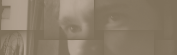Blog - Picasa trouble
 Picasa trouble
Picasa trouble
I'm back home after a very nice 5-day vacation to Ho Chi Minh (Vietnam) via Taipei (Taiwan). I will have photos and reports to share very soon.
But first, I need to whine about Picasa, free photo management software from Google, that almost ate all of my vacation photos, if it wasn't for some other great recovery software that found them back.
If you're interested in details, keep reading...
I've been using Picasa (for Windows)'s "safe delete" option for a long time, usually importing photos little by little (separating them in folders by date or place), but today that feature betrayed me somehow. After importing the first day of my vacation photos into a folder, I noticed in horror that nothing else was left on the card! I first thought that I had clicked the "Import All" button by mistake and that everything had been imported, but photos were nowhere to be found.
After trying several undelete and recovery programs, only one could find my recent photos that Picasa deleted. Technically, when you delete files in Windows, they're left in the FAT (file allocation table) but the first character is removed. That's what most undelete programs trust upon. They look for file names with that first character missing, and they allow retrieving these.
But Picasa must be deleting in some much more radical EVIL way, like scrapping the entire entry from the FAT. That might be good for someone who wants to hide the photos from someone else for some reason, but definitely NOT for the typical non-evil user. For all I'm concerned, the others can break the card and throw it away, or use specialized "delete forever" software that they probably already own.
PICASA breaks the Google "Don't Be Evil!" rule by doing something EVIL. That's NO GOOD!
To Google: Please consider doing the deleting in the NORMAL way instead. And also make the deleting safer so that such mistakes don't happen. I still don't know how this could happen to me this time.
Anyway, I found recovery software Easy Photo Recovery, the only one that I tried that was able to find all of my photos, so it must be really powerful. Filenames and file dates are lost because of Picasa's Evil deletion feature.
The software must be registered (a mere $30 USD), which isn't a problem at all, but they only send out registration numbers during their working hours from Monday to Friday... I wish they'd automate that a little bit. So I have to wait a few days, but otherwise I'm very pleased to have found this one. Meanwhile my deleted photos are safe on my memory card that I put in locked mode.
I'll continue using Picasa, some great powerful software for viewing photos, but I won't ever use the safe delete option anymore, hell I won't ever use Picasa's import feature ever again! From now on I will copy the files myself and then have Picasa look for them in my sorted folders. That's how much I and anyone should care about photos of their dear memories. Losing photos sucks.
I still love Google too, but don't be evil please. Thank you.
I also posted this to the Picasa support forum.
Update (17:51): I did receive my Easy Photo Recovery registration key some 4 hours after registering. It worked great for recovering my photos. At least one video file seems to be gone forever though...
Posted on September 26, 2009 at 15:37 | Tweet
|
Trackback
Comments RSS
Allo Pat,
desole pour tes photos, je sais qu'il existe un prog. qui s'appelle RECOVER.EXE il me semble mais je l'ai perdu de vue et peut-etre qu'il ne fonctionnerait pas avec les nouveaux windows d'aujourd'hui !
Bonne chance....tient-moi au courant....
Posted by Pierre on September 26, 2009 at 23:17
I thought you primarily used Flickr?
Posted by Roy on September 27, 2009 at 17:27
I use Picasa the software (not the online site, mind you) for managing and viewing my photos on my local drive. I find it really quick and it does the job right... just not when it deletes my files. :)
Posted by Patrick on September 27, 2009 at 18:36