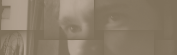Blog - Blank i-Pod
 Blank i-Pod
Blank i-Pod
This morning I had a bit of a bad surprise.
After unplugging my iPod too quickly from my PC (cause I was in a hurry, it's not usual practice), I found out that the iPod's DB had been wiped. No song to be found when browsing my iPod.
When I got back home tonight I plugged my iPod in, iTunes opened (automatically, haven't yet managed to find out how to disable it... I do use it but I don't like when software that opens automatically when you plug in something), and my iPod wasn't listed!
Now I thought that I had to format it with the upgrade tool, but I opened good ol' EphPod and the useful "Rebuild DB from iPod" in the "iPod Tools" rebuilt the DB quickly, and now I'm back up and running, with no data lost!
Morale of the story: If you're a Windows iPod user, even if you've adopted iTunes for Windows, don't throw EphPod out just yet, cause it's still packed with useful stuff!
And now on a lighter note, check out the iPod Sword! :)
Comments RSS
Hahahaha... I love the Apple Sword! Shitty about what happened to your iPod, but glad to hear that you were able to fix it. Can't say it's every happened to mine (I've had it for 2 years now), but I can't say I've ever unplugged while it was transfering info.
Posted by Jean on November 15, 2003 at 00:18
Disturbing story! Especially 'cause I'm about to buy my very first iPod... I just can't deside: Should I go for 10MB, 20MB? 30MB? I've been wondering for a few weeks and now there's a 40MB version...
Anyway, I don't use windows, maybe I don't have to worry?
Posted by Erik on November 15, 2003 at 04:58
I don't think you have to worry at all, Erik. The iPod is great! You should just be careful like Jean is. :)
I usually am, but was in a hurry and just pulled the plug, and it seems like it didn't like it. Oops. :)
You should buy your iPod sooner than later, you'll be glad you did! The size depends on your usage. I'm happy with 5GB and I often browse through all what's inside for a while before deciding what to listen, so I think I'm better with this one than a larger one.
Sometimes I like to delete most of what's on mine, and put in new stuff.
Posted by Patrick on November 15, 2003 at 13:24
i have purchased music from i tunes music store and it displays in both the purchased music section and the library on my i tunes programme and plays on my pc, however it is not in the folder under my music and will not transfer to my i pod - can anybody help. ta
Posted by akira on November 16, 2004 at 01:03
They must have some sort of customer support so give it a try...
Posted by Patrick on November 16, 2004 at 01:06
Ok, so I get my music to transfer to from my music folder to my itunes, and then I plug in my ipod and the music will just not transfer. I try it with automatically update my ipod on, and not. It just keeps putting on Do Not Disconnect. I cant figure this out, the only reason I do have some songs on my ipod in the first place is that I got frustrated and did something and somehow they transfered.
I am really getting annoyed with this, so PLEASE PLEASE help me.
Posted by meredith on December 21, 2004 at 10:49
If you have a PC iPod then give EphPod a try (http://www.ephpod.com/) first, otherwise contact Apple's customer support.
Personally I don't even touch iTunes anymore.
Posted by Patrick on December 21, 2004 at 10:54