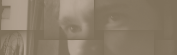Blog - Movable Type NewEntryTemplate plugin
 Movable Type NewEntryTemplate plugin
Movable Type NewEntryTemplate plugin
This is a Movable Type plugin that allows setting global or per-blog default content for these entry text fields: "Subject", "Entry Body", "Extended Entry", "Excerpt", "Keywords" and "Tags" (this last one in MT 3.3+ only).
If you find yourself always typing or cut & pasting the same stuff, this is your solution.

Download
NewEntryTemplate plugin version 1.4
Tested with Movable Type 3.2, 3.3, 3.4, 4.0, 4.1, 4.3 (may work with earlier versions)
Movable Type 3.2 (or earlier) users must download the plugin BigPAPI version 1.04 and put it in the NewEntryTemplate folder.
BigPAPI_1_04.zip (3K)
Installation and setup
- Place the
NewEntryTemplatefolder inside of your Movable Type installation'spluginsfolder (typically/cgi-bin/mt/plugins/) - Go to the Plugins menu in System Overview, or to the Plugins tab within a specific blog's Settings menu
- Click "Settings: Show Settings" to the right of the "New Entry Template" plugin
- Fill-in any of the fields "Subject", "Entry Body", "Extended Entry", "Excerpt", "Keywords" and "Tags"
- Click the "Save Changes" button
Next time you create an entry, the text you provided will appear as default.
Version history
- 1.4 - 2008/5/28 - Fixed to not overwrite fields already containing data
(conflicted with Copy! plugin) - 1.3 - 2007/8/7 - Now supports Movable Type 4.0
- 1.2 - 2006/7/10 - Added "Tags" field for Movable Type 3.3 users
- 1.1 - 2006/7/6 - Now supports Movable Type 3.3
Important: Movable Type 3.3 users upgrading from NewEntryTemplate 1.0 must delete BigPAPI.pl as it's no longer needed - 1.0 - 2006/7/3 - First release
Suggestions and comments
Suggestions and patches to improve this plugin are welcome.
Update notifications
To be notified of the latest updates to this plugin and other great plugins, please install MT Plugin Network.
Posted on July 3, 2006 at 20:14 | Tweet
|
Trackback
- Ikias.com
Movable Type NewEntryTemplate plugin
在介绍NewEntryTemplate这个MT插件以前,先说说我的每篇文章的大头...
November 2, 2006 at 04:42